Using Time Line Controls with Archived Data
When viewing Archived data, you
can use the Time line controls
to scroll the data 24 hours before and after the selected archived data.
The time slider button Now
changes to show the selected archived date and time:

The text in the Current
time button changes into Archive
time:
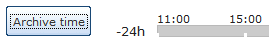
If you have used the slider to view data from a time before or after
the selected archive time, click this button to get back to the selected
archive time.
NOTE:
When you slide the time slider to the "forecast"
area, the displayed data is the forecast data that was available to the
user at the selected archive time. The data has not been replaced with
observation data.
Archived Data Basics
Playback with
Archived Data
Application Parts

![]()