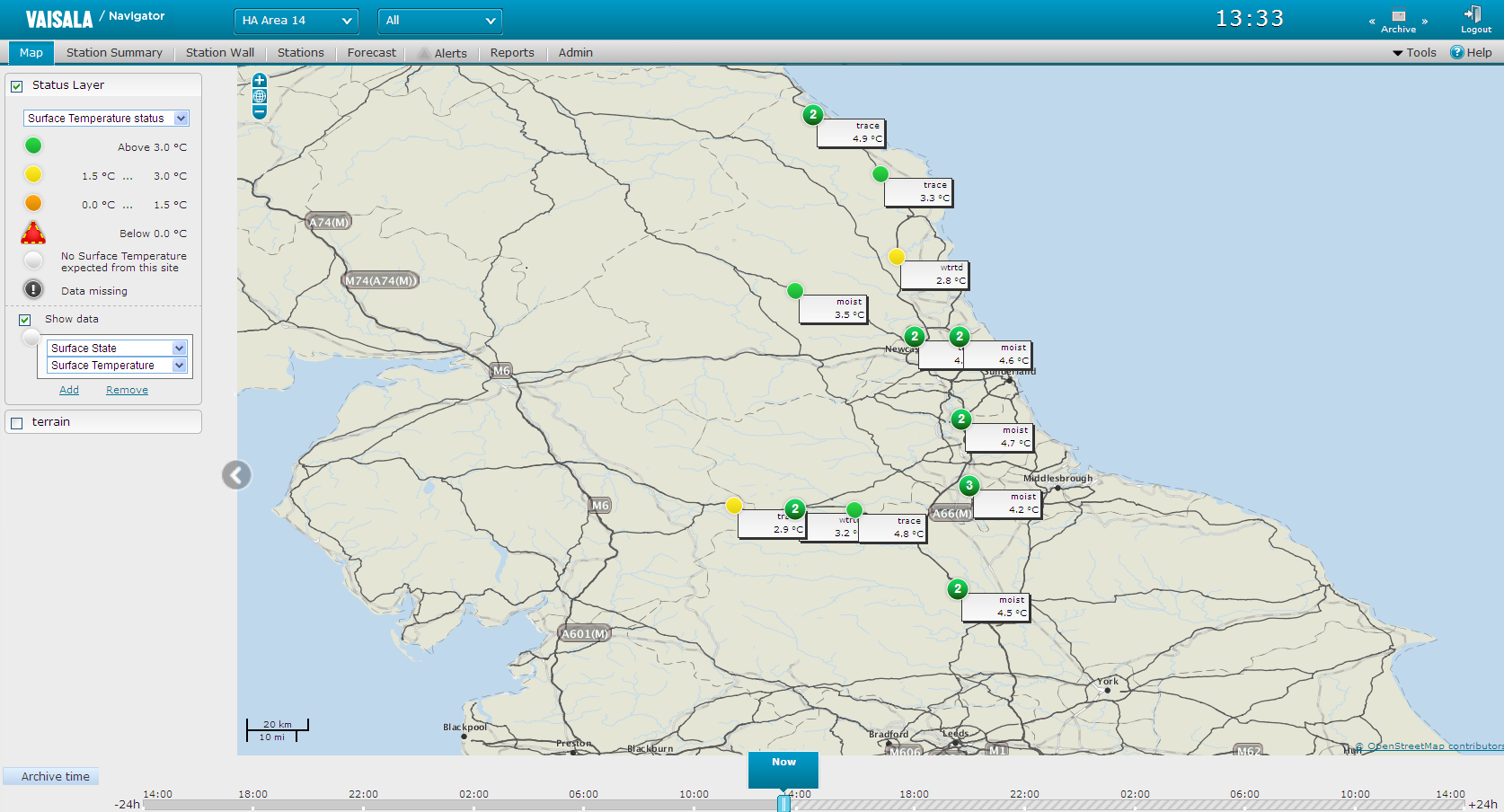
The application displays road weather observation data and forecast data in various formats, depending on your system configuration. See topic Application Parts.
The Station Summary View displays the data in table format and the Map View over a map:
TIP: To see short descriptions, move the mouse pointer over different parts of the picture:
To open a view for a single station, click the station name in the Station Summary View, or double-click the station marker in the Map View. The Stations View tab for the selected station will be displayed:
TIP: To see short descriptions, move the mouse pointer over different parts of the picture:
For information on other views, see topic Application Parts.
See also: