To show/hide the layers, click the selection
mark for the layer in the side panel:
![]()
While the layer is being loaded, a loading
indicator is displayed in the side panel:
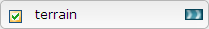
The number and type of available map layers differ dynamically and each layer appears as an option only when data is expected or present.
The typical map layers are:
To show/hide the layers, click the selection
mark for the layer in the side panel:
![]()
While the layer is being loaded, a loading
indicator is displayed in the side panel:
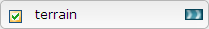
The side panel with legend, layer selection and layer editing options can be toggled on and off:
To hide the side panel, click the arrow
icon between the side panel and the map:
![]()
The side panel will be closed and the map will cover the whole browser page.
To show the side panel again, click the
arrow icon again on the left side of the map.
If available in your system, the set of displayed stations can be selected from the drop-down list in the application header.
![]()
See also: